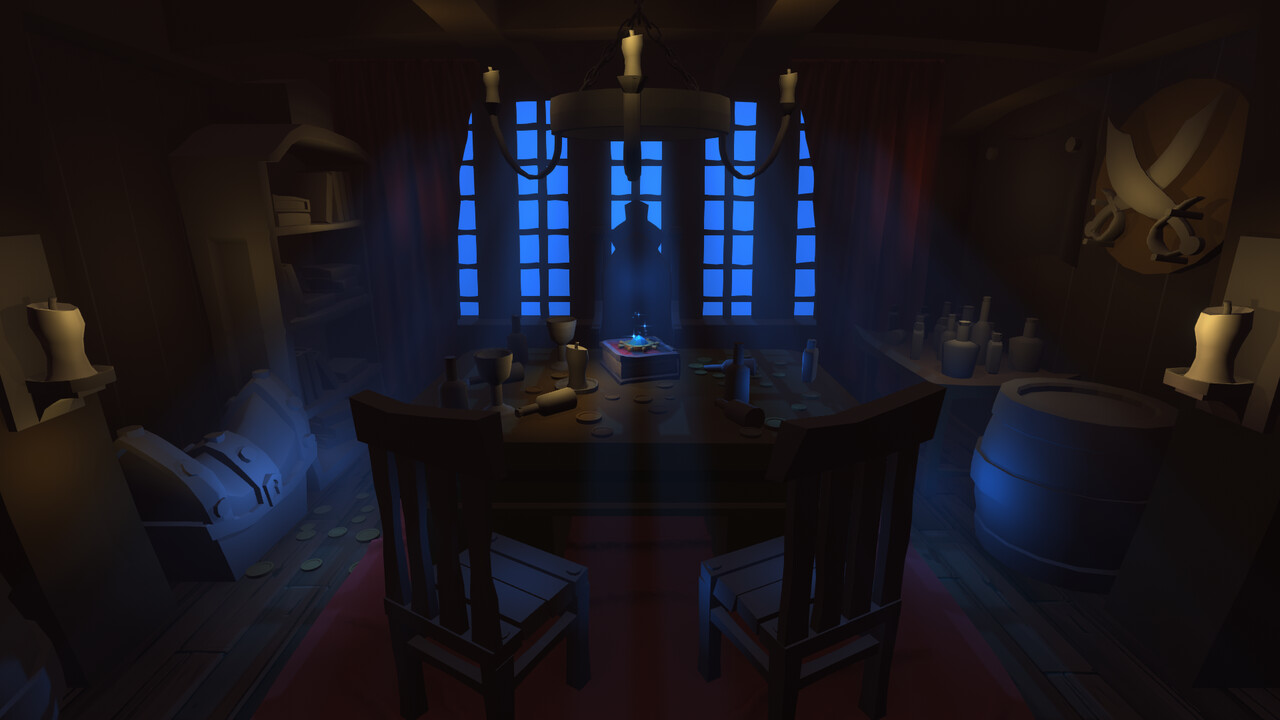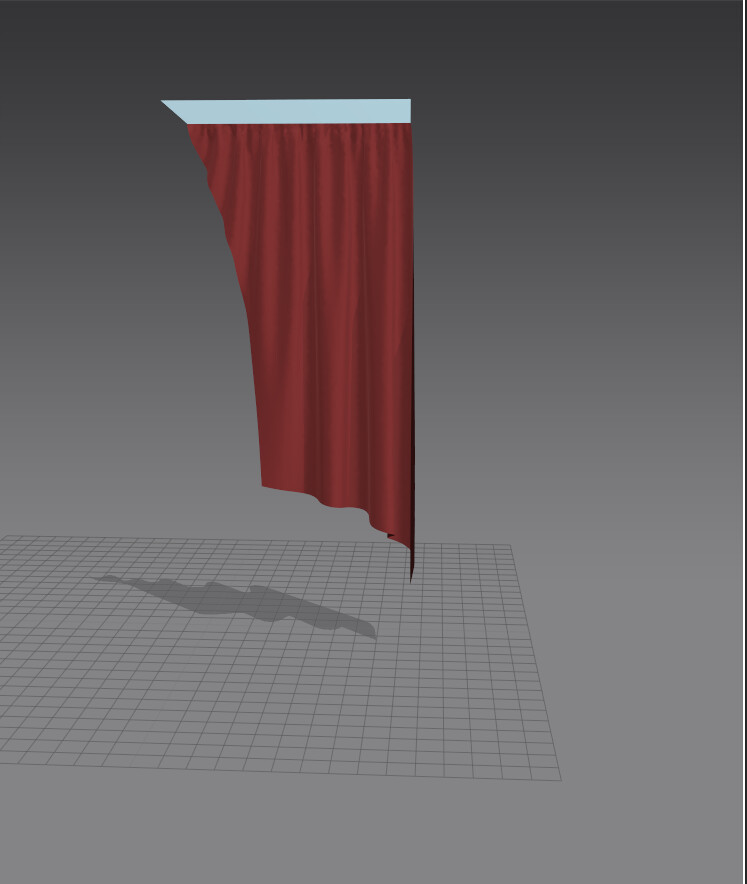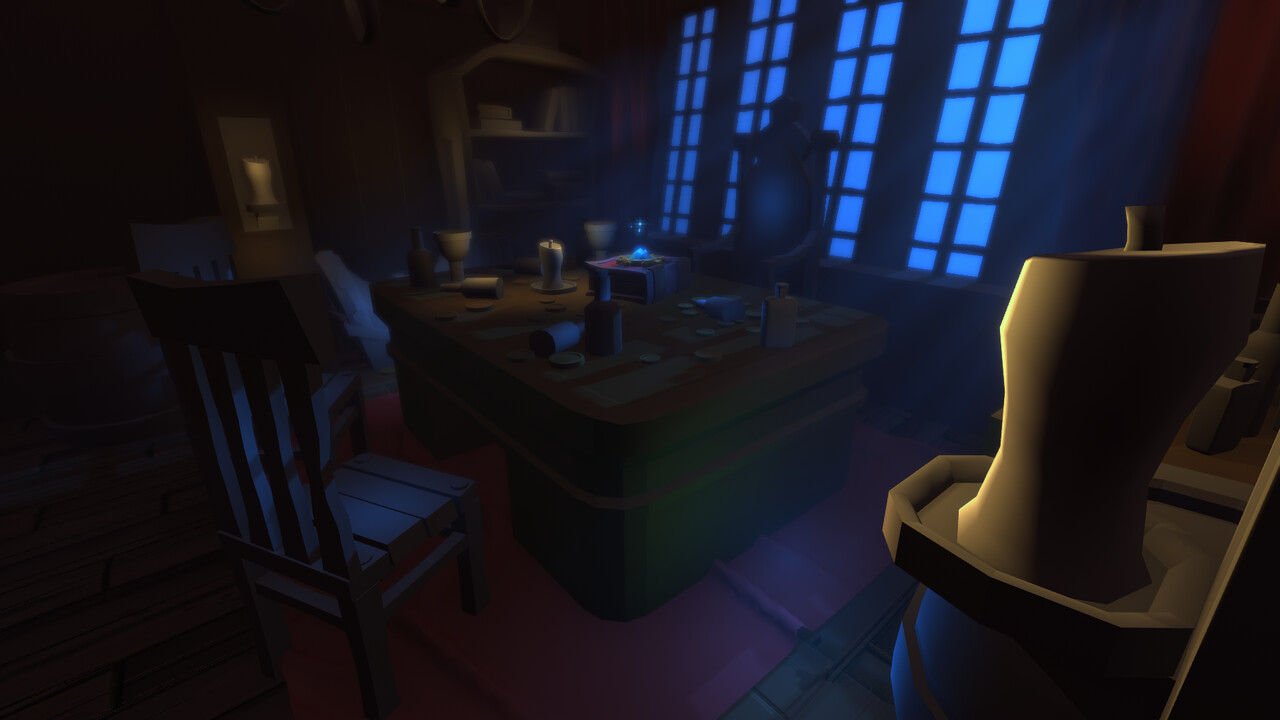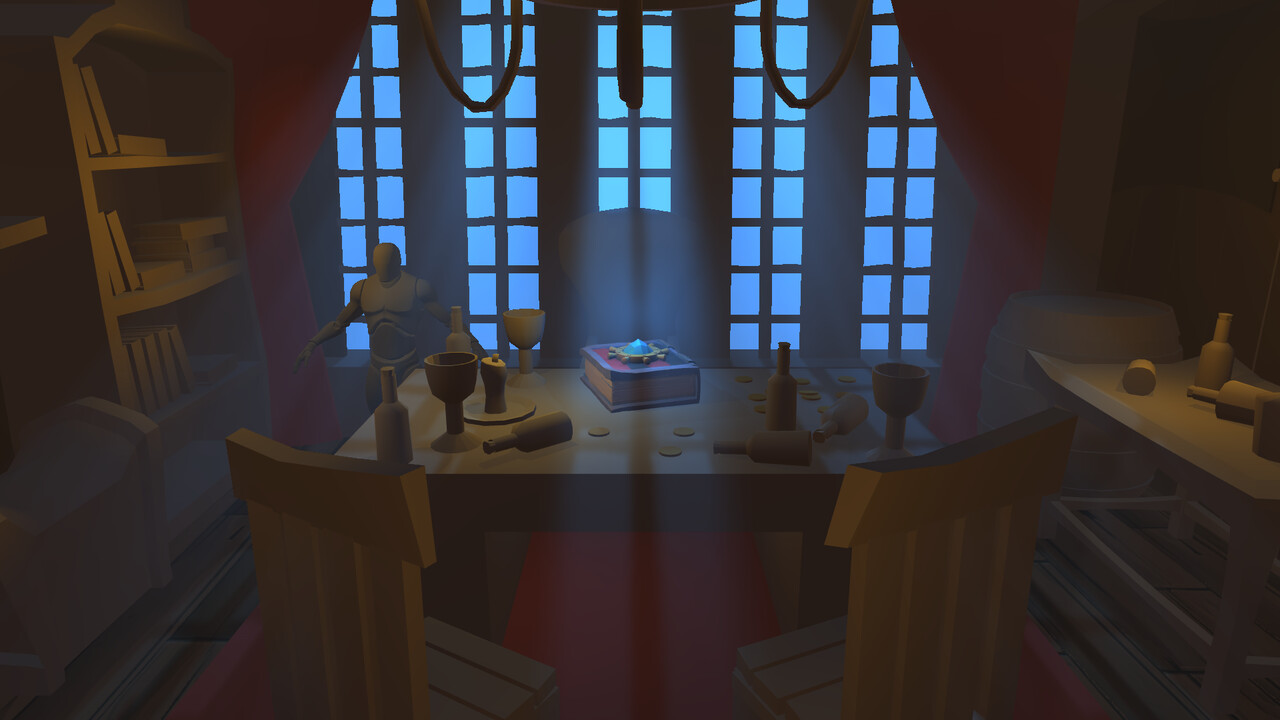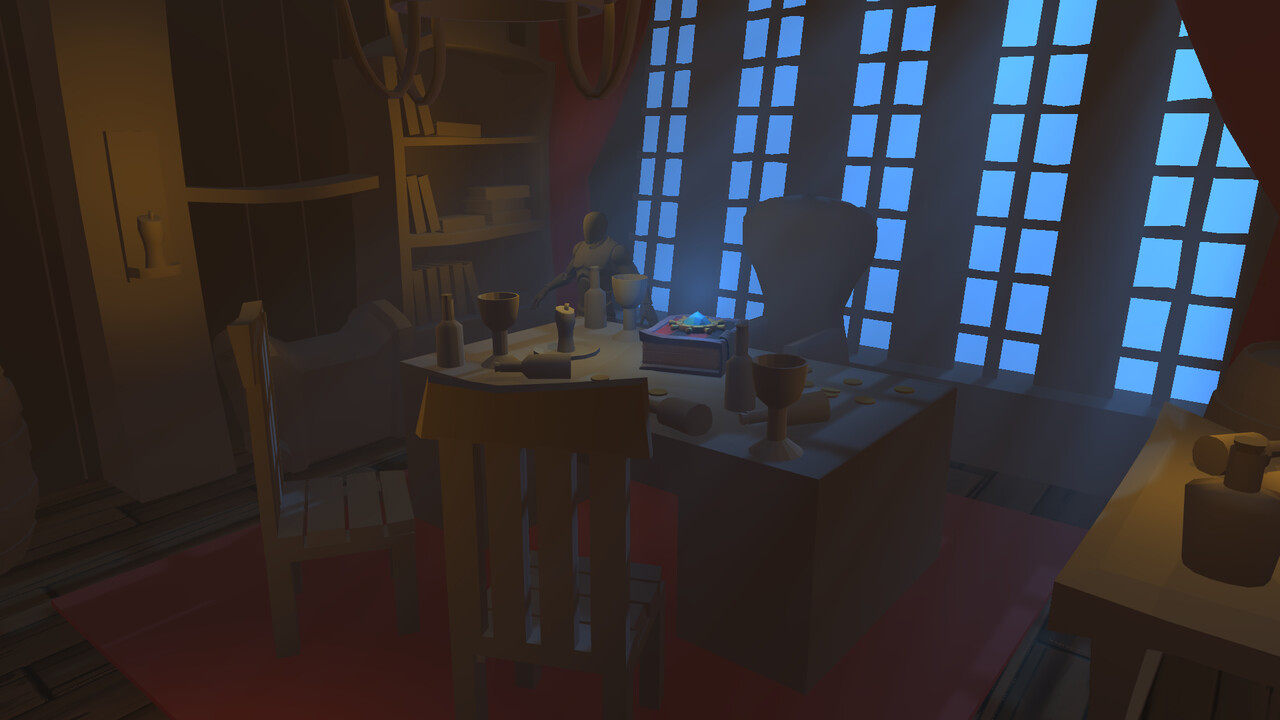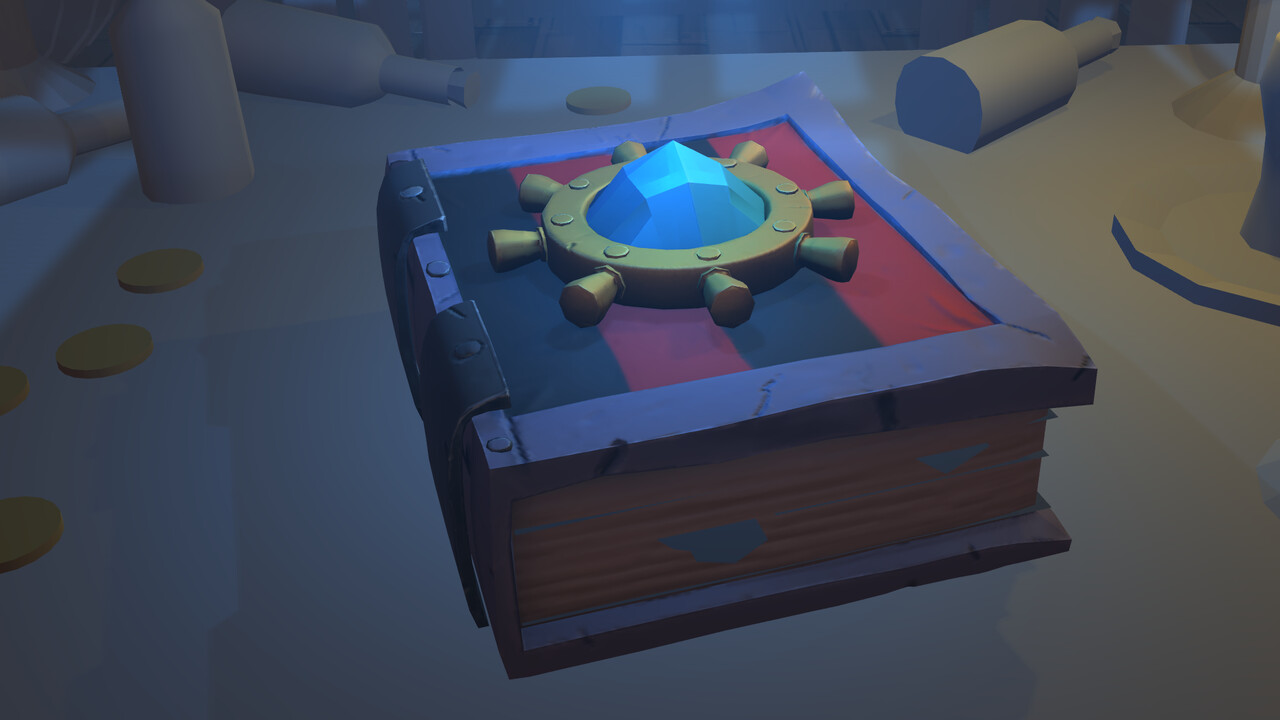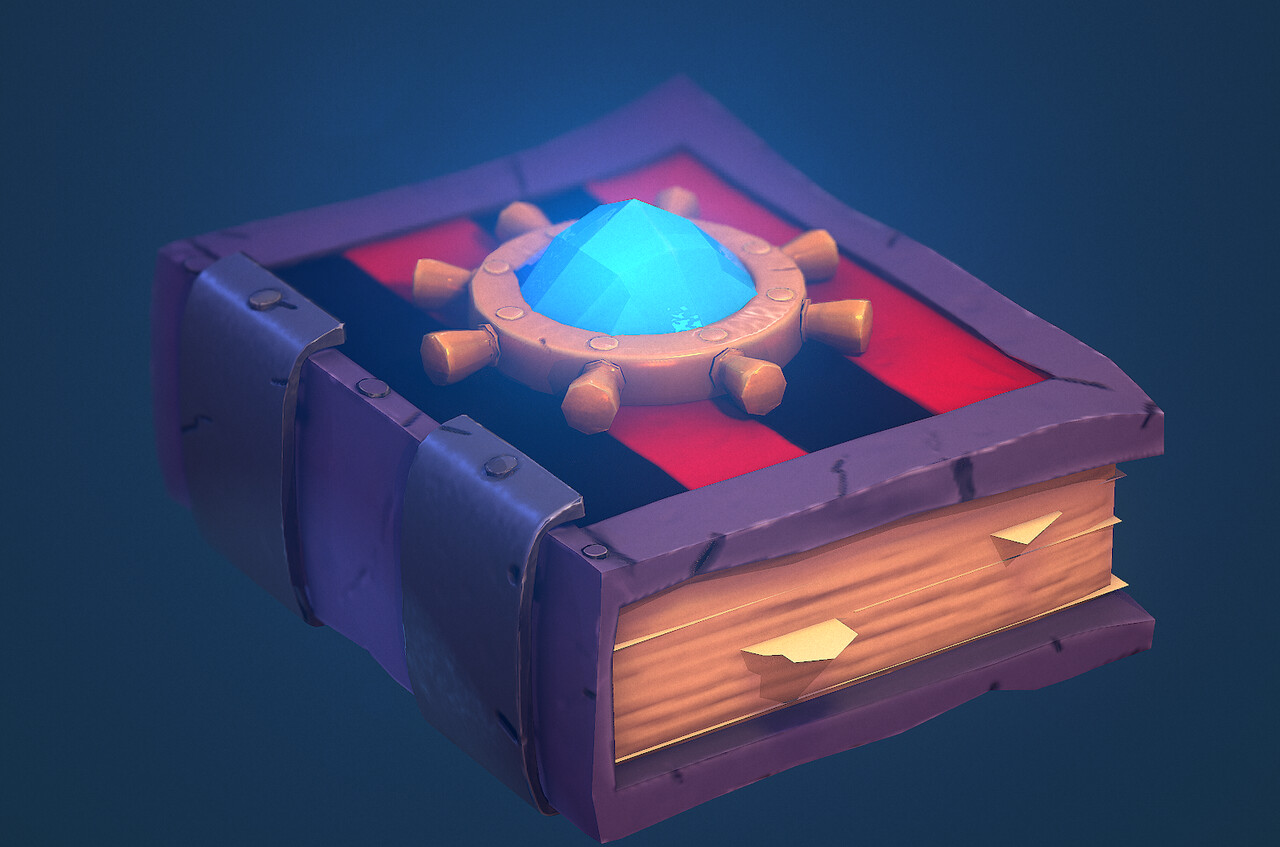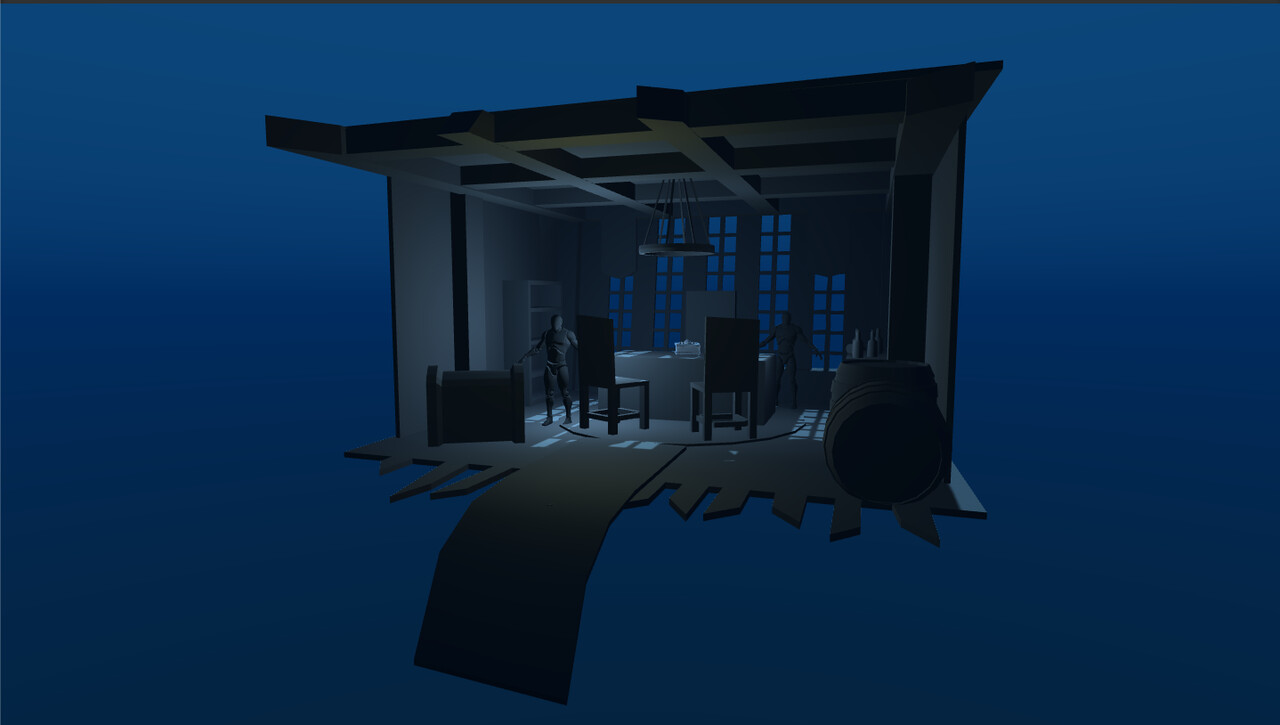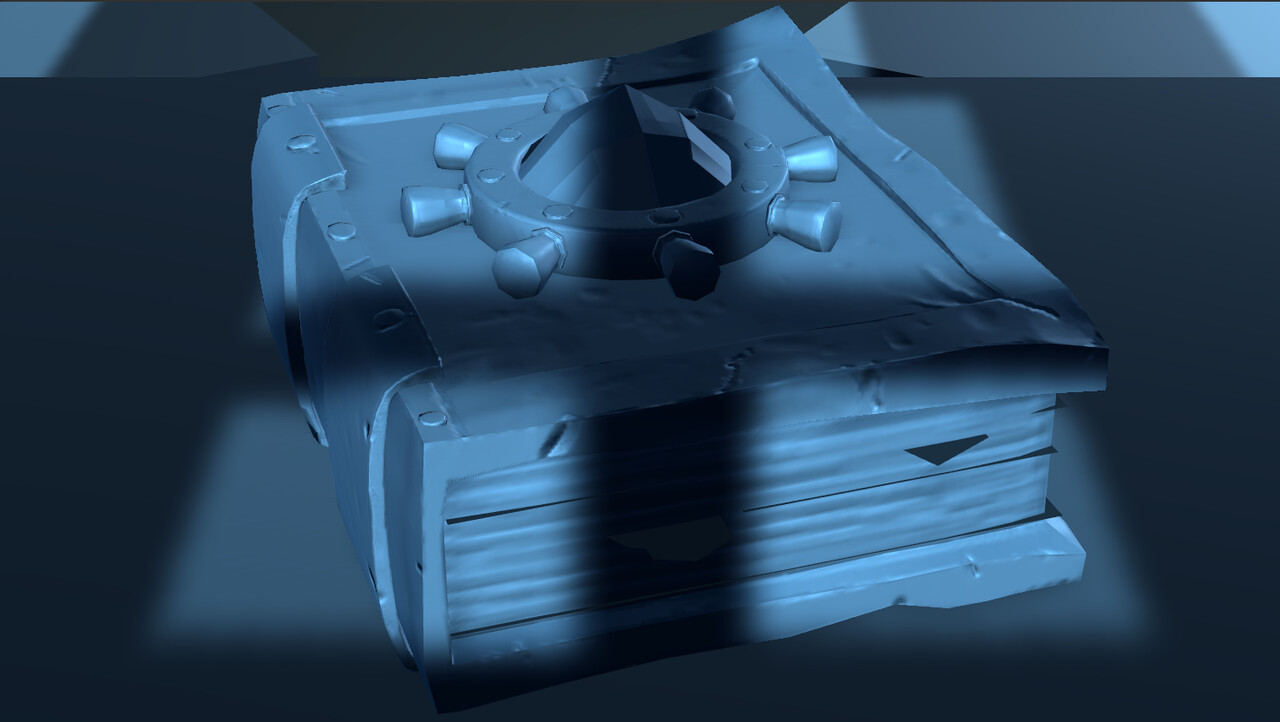What's up everyone! I am back with another update and I've made some great progress since the last update. My environment was starting to take the shape and tone I wanted to hit so I started putting more focus on finalizing and improving the models in my environment. Just having different references to look at helped a ton when creating the models. While I was doing this I still took time to improve the lighting and the block-out where it was needed.
Since my last update, I felt that the warm colors were too strong so decided to tone that down a little more because I wanted the environment to feel more calm and peaceful.
I had never used Marvelous Designer before, but it was really easy to pick up. It is absolute magic. I used that to create the carpet, curtains, and the black flag hanging on the wall. I plan on creating a design in Substance Designer for the carpet and of course you got to have that Pirate symbol on the flag. All about the pirate life :).
Something that I kind put off to the side was the placement of some of my camera shots. I think they could still use some work and it'll be something that work to improve as I'm progressing. I wanted to create a short video going through the environment when I finish.
The candles will be lit sooooon....
I plan on creating a shader for the candle flame.
This update will conclude my work on the block-out and I am going to be doing some sculpting on some of the models which will be the focus in my future updates. It's great to see this environment come to life after some of the changes I've made. It helps a ton to get some feedback and thoughts if you're a little unsure on something. The more eyes you can get on your work the better.