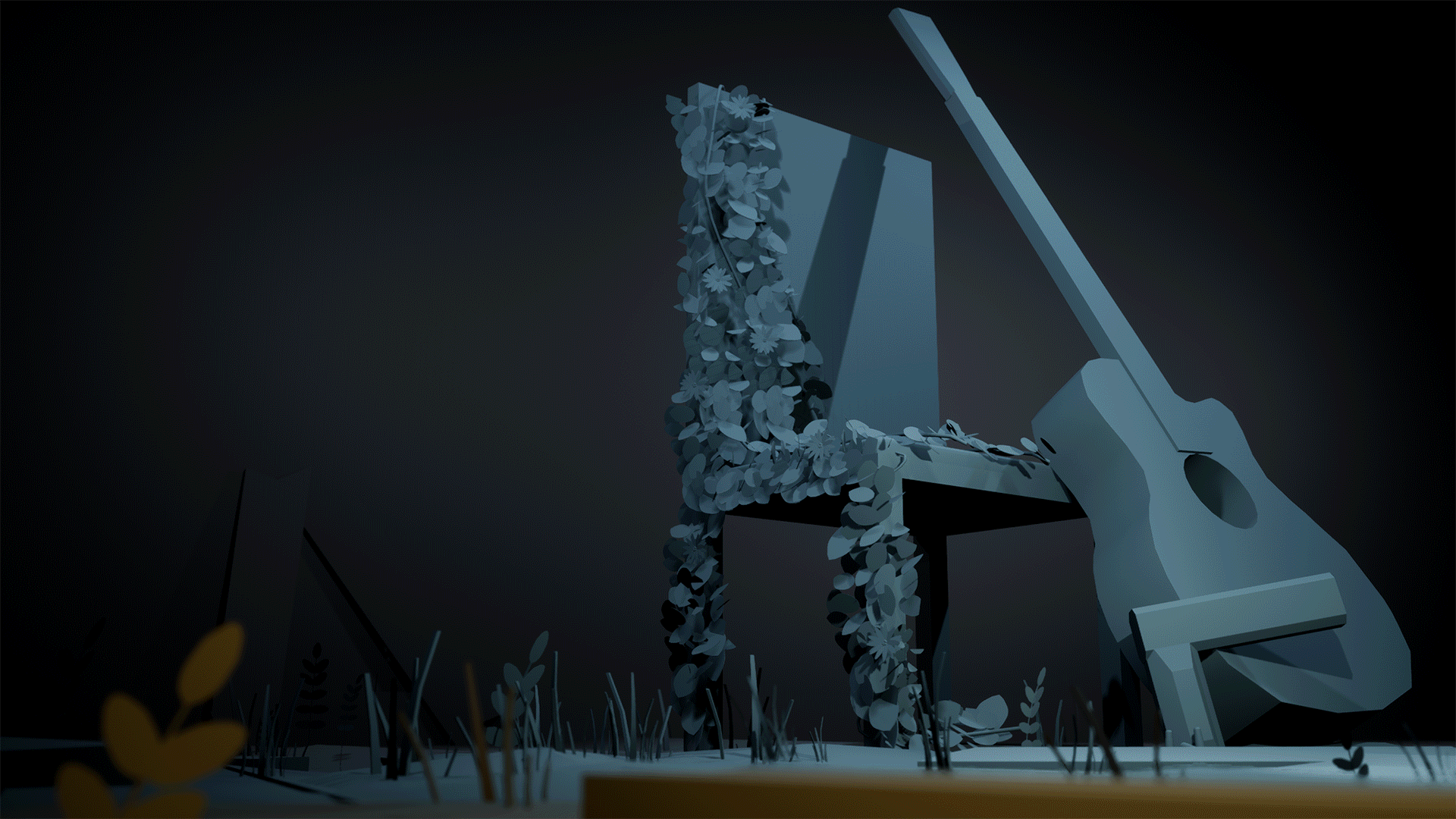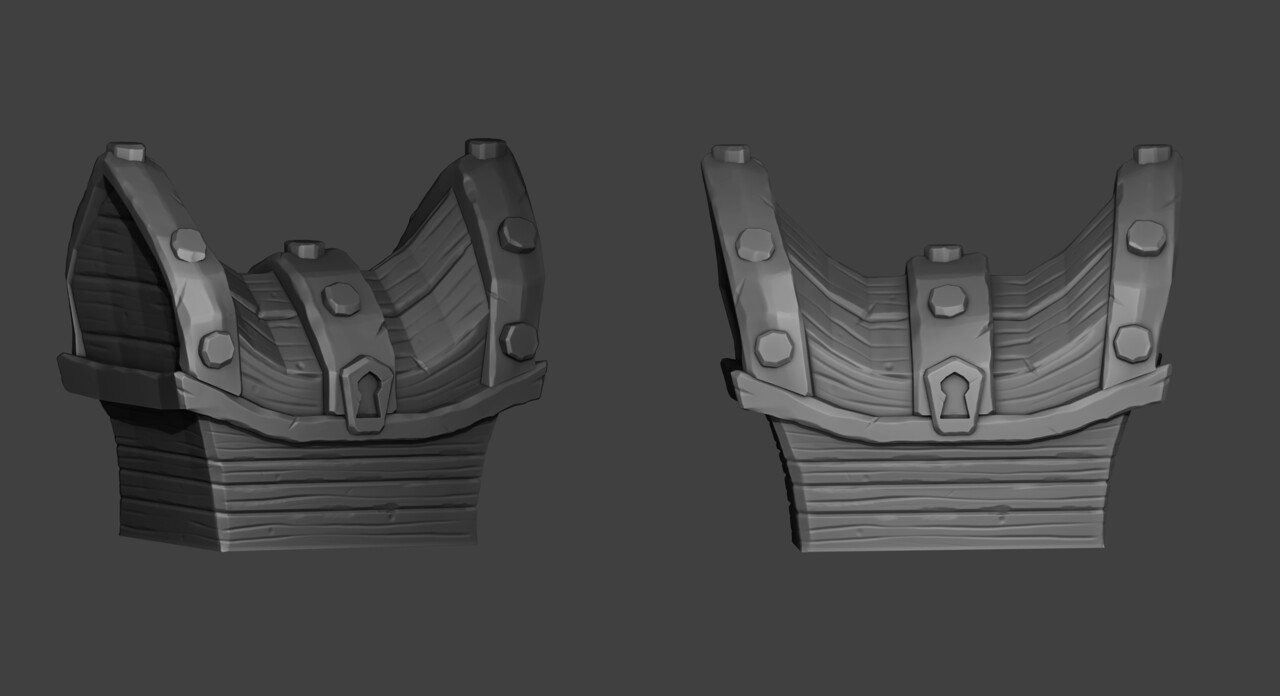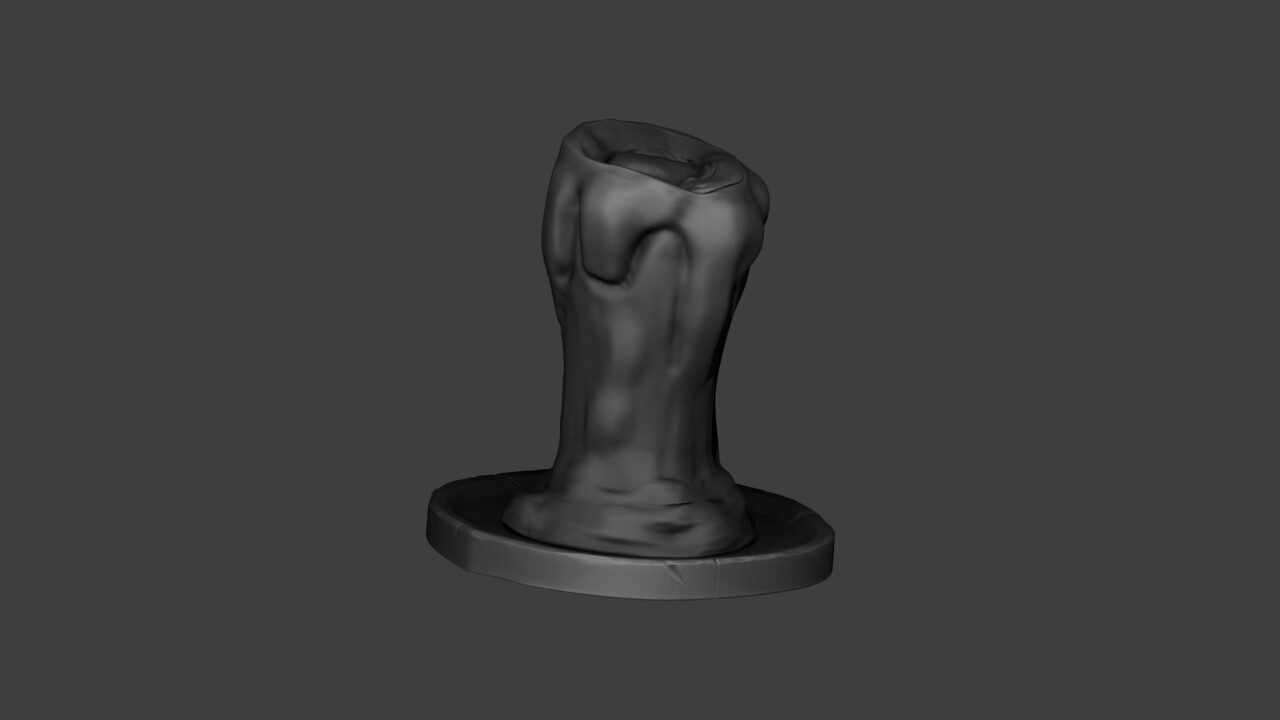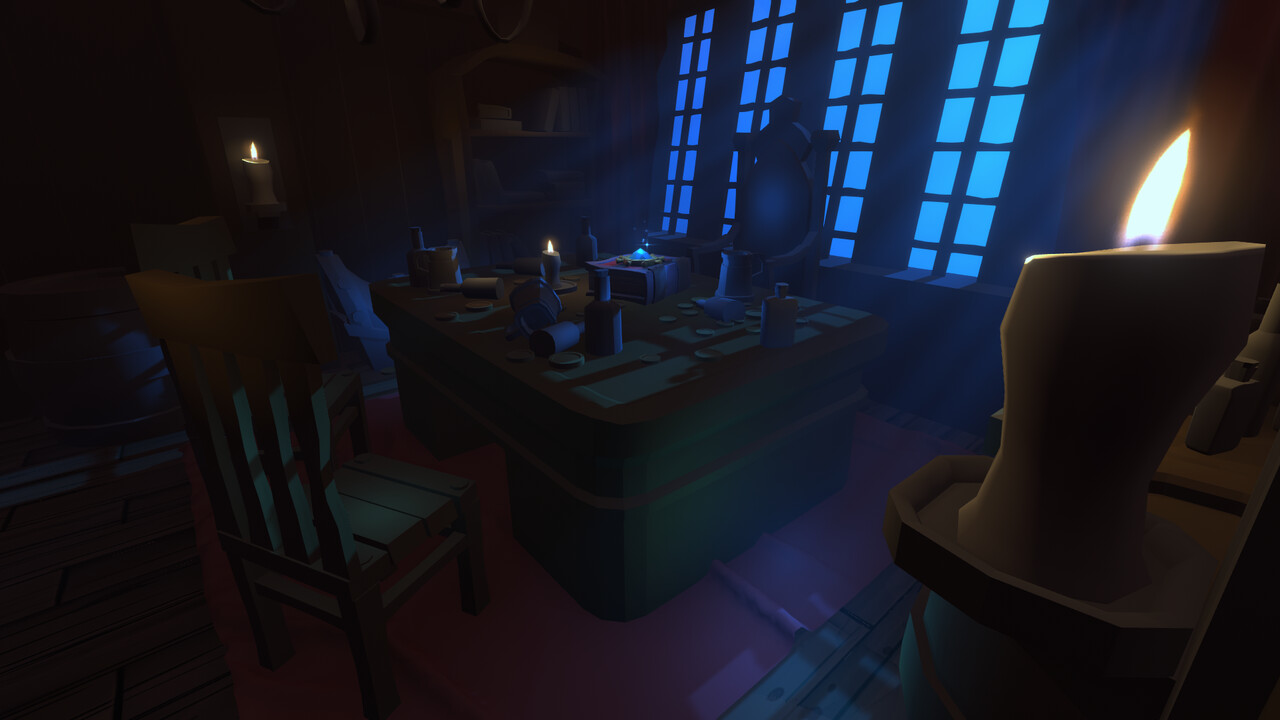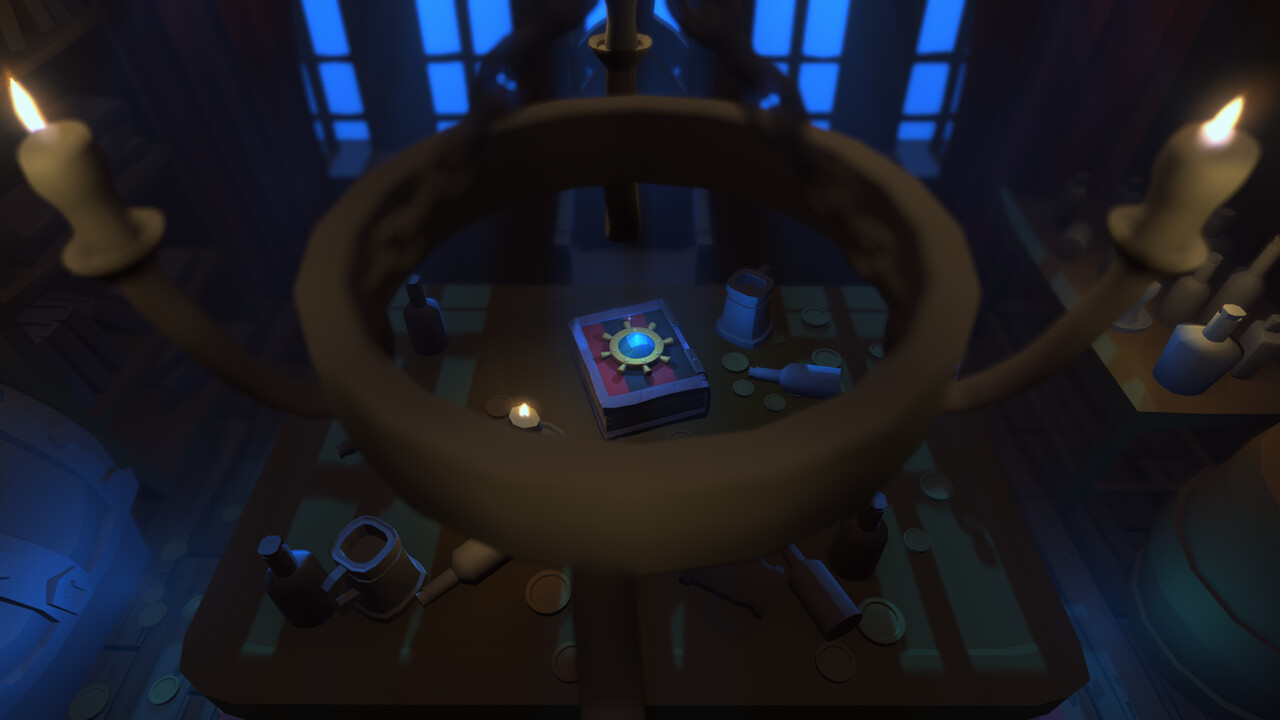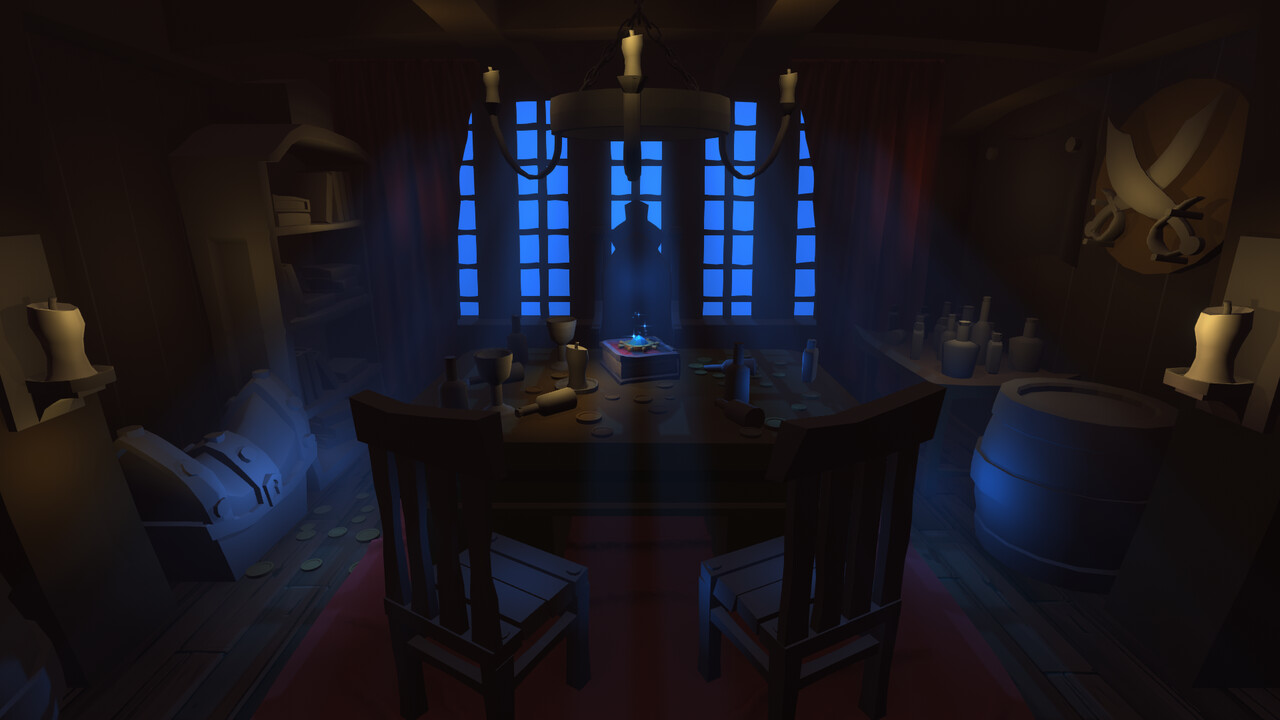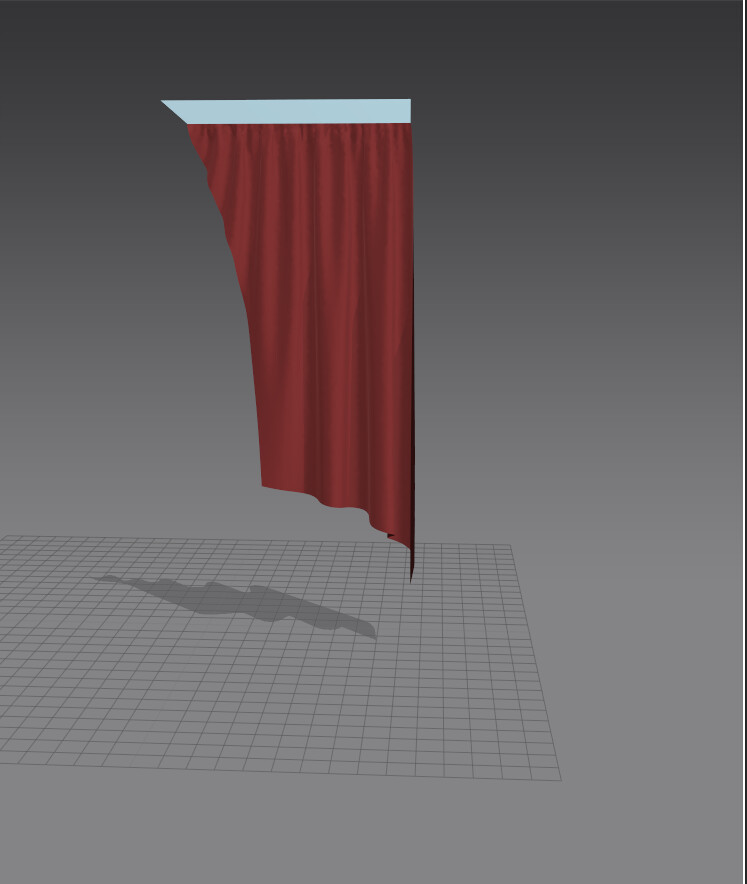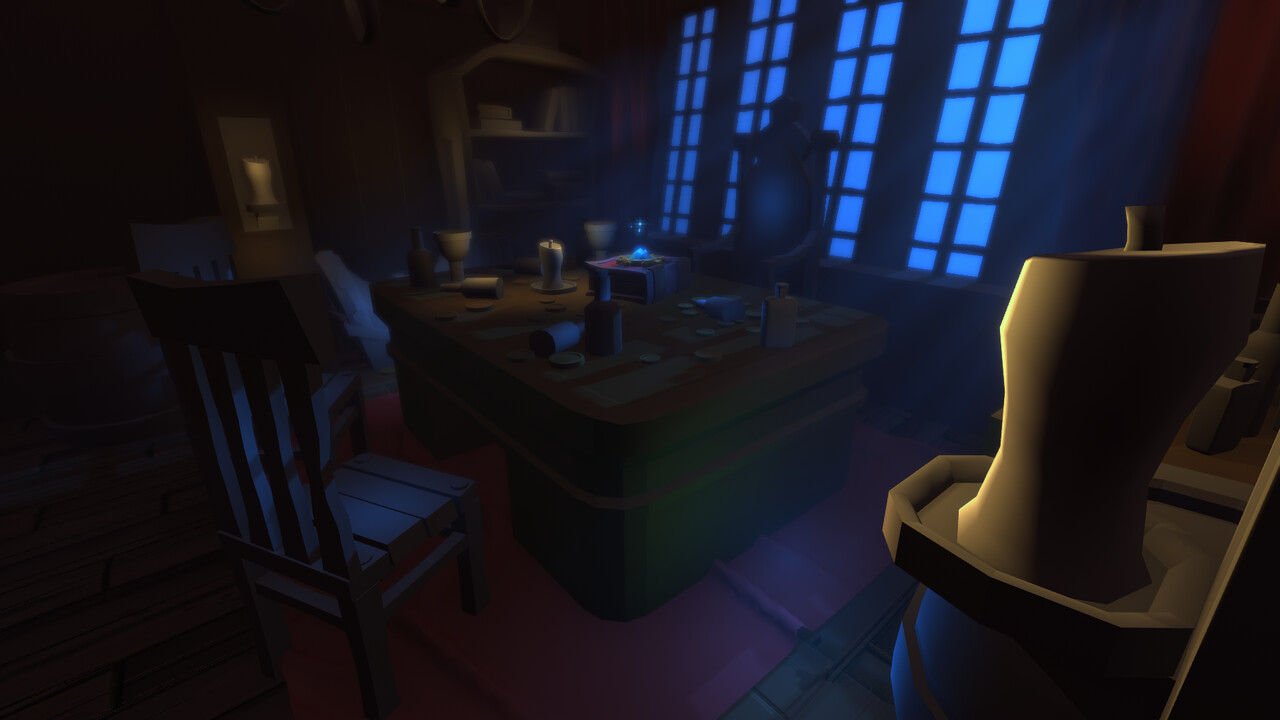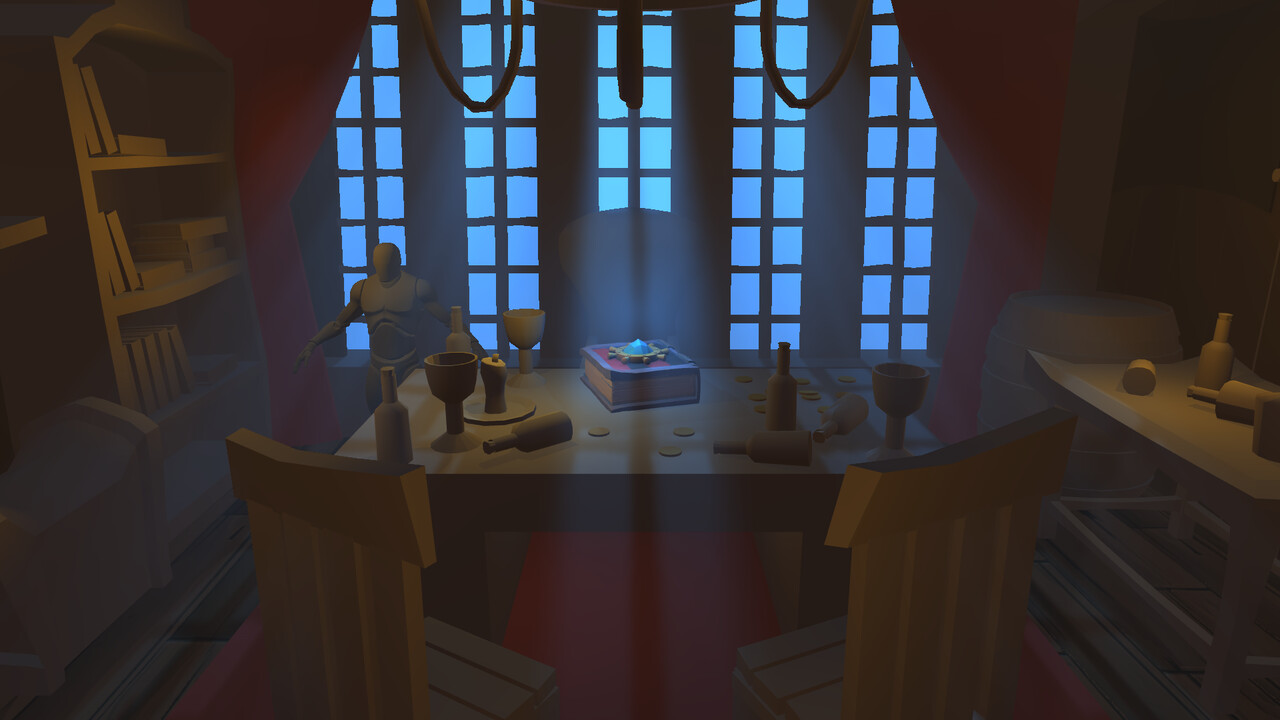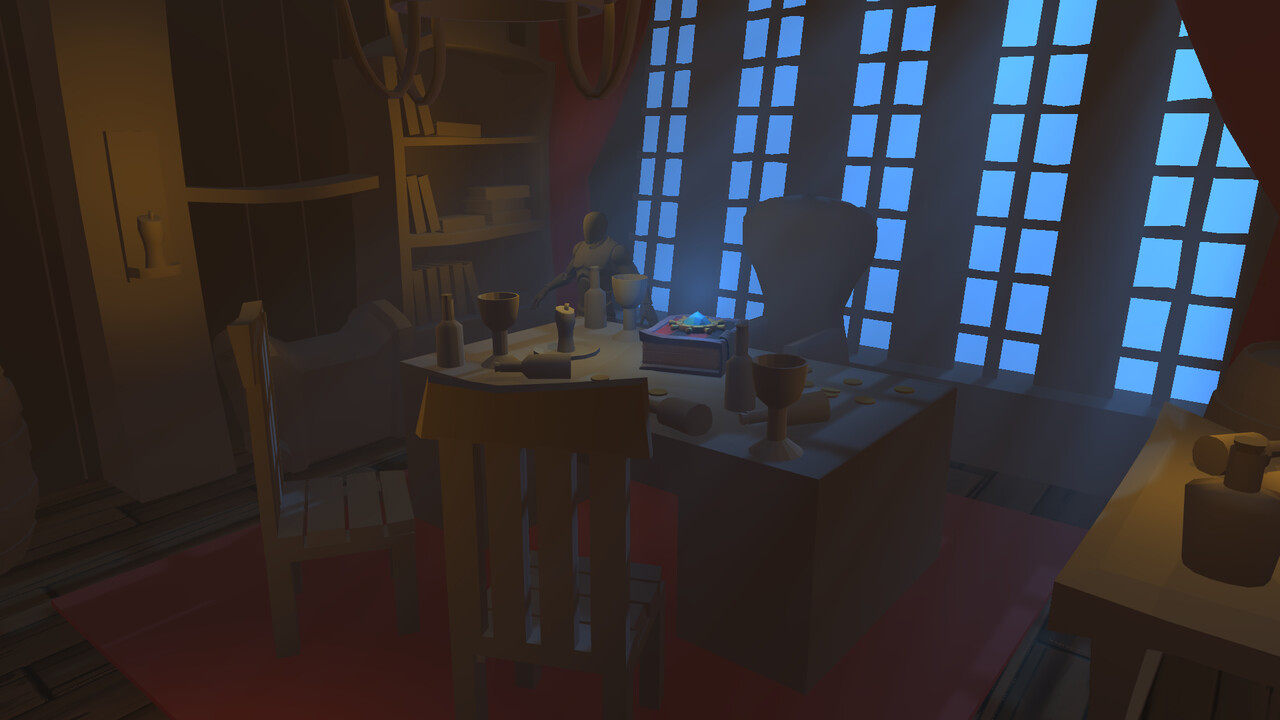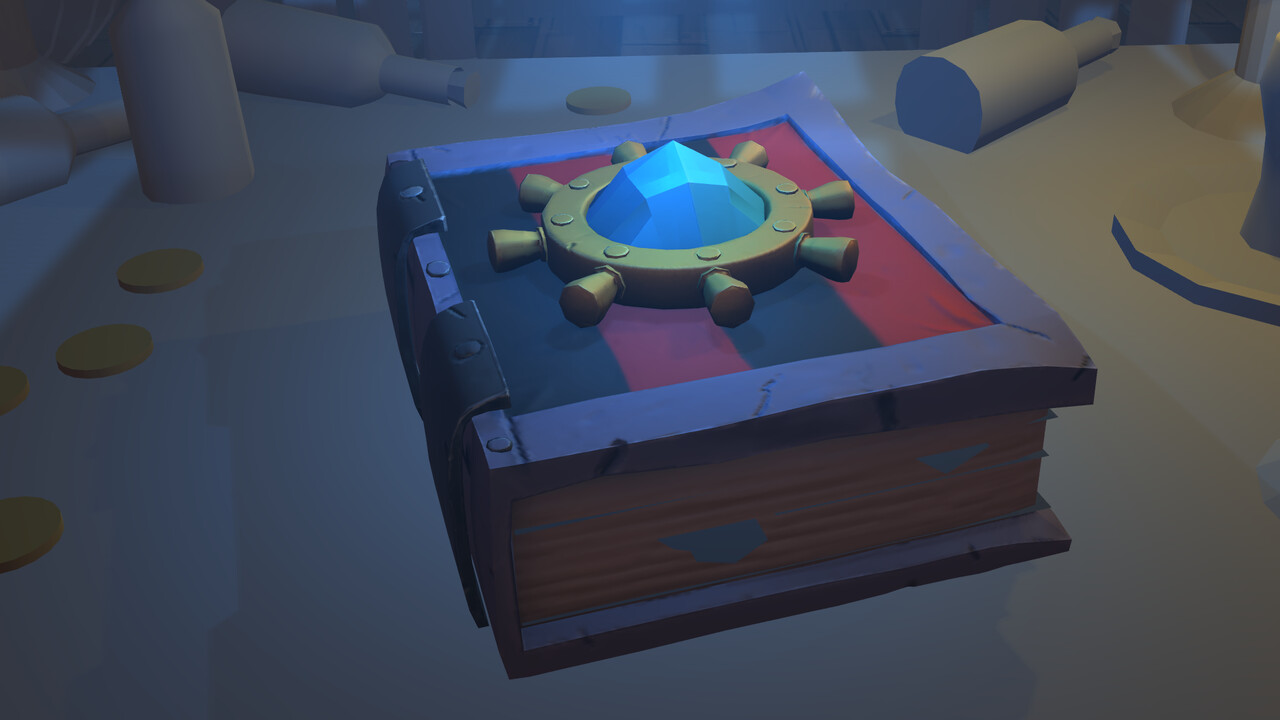What is up everybody!! It has been a while since I have done a blog, but I am excited to get back to it. I took a bit of break from environments. This next scene I am working on is Last of Us inspired and I wanted to improve my work with composition, storytelling, and texturing. The most important thing for me is this is something I am passionate about. Usually, my work in the past has been stylized, but I am excited to do something realistic. Earlier this year I was messing around with foliage and it was something I enjoyed so I wanted to start incorporating that into my work a little more.
One of the biggest inspirations behind this little scene was this concept by Vin Hill https://www.artstation.com/artwork/dx3wW. I loved the composition, but also the relaxing, calming mood behind it. It still conveys the abandoned post-apocalyptic feel in the environment. I always loved how nature comes back and just reclaims the environment.
With this environment, I wanted to explore more of a depressive and colder tone. I wanted to fit more in line with the mood I felt from Last of Us 2.
In the beginning I initially wanted to do a diorama, but it just was not clicking. I decided to just focus on a small scene with one shot. I would rather focus on just that and make it the best it can be. I have a bad habit of over-planning. I realized I kind of got away with it in my last environment A Captain’s Peace. I am realizing that I should do my usual reference gathering and prep, but at a certain point I need to cut it off and just get to work. Things change, some ideas just do not work. In the Block-Out phase I need to allow myself to try new things and make mistakes. The phase where I should be a little looser and have some fun, I can be too rigid at times. Welcome the mistakes and remember to have fun.
Something on the side that I love doing is looking at cinematography and how shots are framed. Just the very way a shot is framed can communicate a feeling or emotion. When you combine it with the environment, the storytelling, characters, etc. It is simply amazing to me how it all comes together cohesively to make you ‘FEEL’ something.
I wanted to share some of my favorite shots from Movies and T.V shows. I started my own little cinematography library of shots that inspire me. It is kind of my own little creative activity that gets me excited. I think we all get our inspiration from so many different things and you just got to figure out what works for you. Art is everywhere.
Mr. Robot
Mission Impossible: Fallout
Aliens
Tron: Legacy
Columbus (One of the most relaxing movies I have watched)
Kill Bill Vol.1
Early this year was a bit rough on the art side. I felt like I hit a bit of burnout and I just did not have that motivation as I had in the past when creating art. Sometimes I feel like I always need to be glued to my computer doing art or something related to it 24/7, but it is just not healthy. To kind of break that habit I started reading more. I have a newfound interest in screenwriting and how stories are created. I also recently started getting back to running again which feels great and I made it a habit to watch more movies. To put it simply, be kind to yourselves and live your lives the best you can. I know currently being in a pandemic it is hard on all of us. I am way too hard of myself and I do not realize sometimes how far I have come. I say to whoever is reading this be kind to yourself and remember where you started and the potential of where you can go. Being patient with the process is something I am still struggling with. Just remember to take things day by day. Whatever bit of progress you make matters. You will face an issue on a current project, but when you get to that next project you will be ready to knock that problem out of the park because you are improving.
In my next steps on the environment, I wanted to do a first pass on the foliage and get a feel for how it’s going to look in the scene and start working on the main models of the scene that are the focal point which will be the Chair, Guitar, and the Knife.
Stay safe everyone! Until next time.